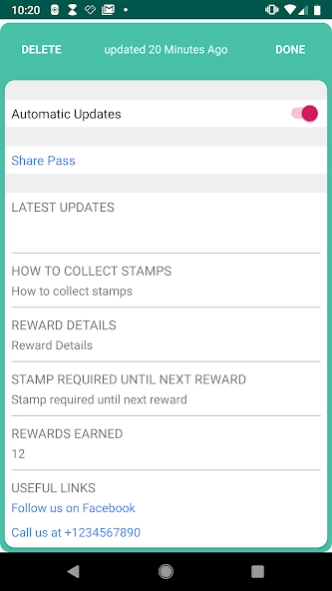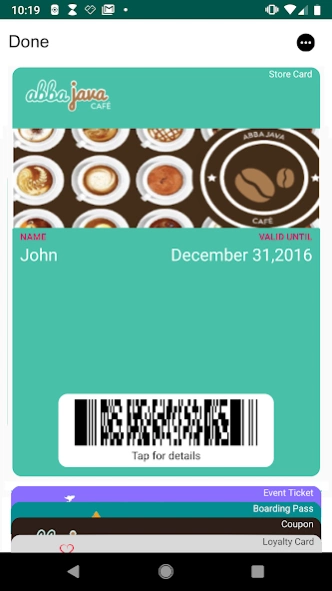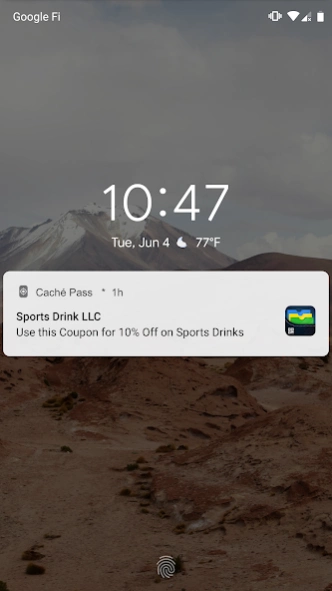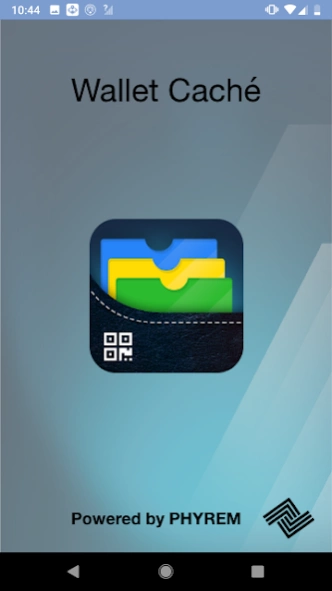Wallet Cache 3.3
Continue to app
Free Version
Publisher Description
Wallet Cache - Wallet Caché | Store & Access your ePass's, Coupons, Tickets, Loyalty Cards, etc
With Wallet Cache you can Store, Access and enjoy all of the benefits of Virtual Cards, Coupons, Movie Tickets, Event Tickets and Boarding passes on Android. Designed to fully support iOS Passbook and Wallet standards, now you can manage all your passes in your phone.
Storing Wallet Passes has never been easier, now with Phyrem's Digital Wallet app you can store all of you Virtual Wallet Passes!
FEATURES
- Shows the relevant passes on the lock screen according to current location or time or iBeacon.
- Support for iBeacon.
- Full compatibility with passes issued for iOS Passbook and Wallet platforms
- Automatic pass update
- Receive notifications on any updates
- Visual highlights of changed fields
- Notifications based on geo position, iBeacon and relevant time
- Support for QR-Codes, PDF417 barcodes (2D), Aztec and Code 128 barcodes (1D)
- One-click installation and pass import
- Built-in QR scanner to import passes
- Backup and restore via Logged in with Google Username
- Pass share to email and MMS
Please note that this application is not intended for scanning plastic loyalty cards or paper tickets and converting such plastic or paper into electronic wallet forms. To install electronic loyalty cards and/or electronic tickets, please scan dedicated QR codes leading to electronic versions of the tickets/loyalty cards/boarding passes etc. Or look for "Install into Wallet" links/buttons. Those QR/links are created and published by electronic passes' issuers such as retail shops, airlines, event organizers etc.
We respect User Privacy Wallet Caché. The app requires only minimal permissions to work and you keep full control of the data shared with pass issuers.
In order to let you have a good user experience, we need to access below permission:
- Identity: Choose Login to Google accounts to backup and restore passes
- Location: Map and location notification of passes
- Photos/Media/Files: Add pass files of devices to Wallet Cache
- Bluetooth connection information: Detect nearby Beacon to display notification of passes
- Device ID: Need device IDs to update passes’
About Wallet Cache
Wallet Cache is a free app for Android published in the Recreation list of apps, part of Home & Hobby.
The company that develops Wallet Cache is Phyrem. The latest version released by its developer is 3.3.
To install Wallet Cache on your Android device, just click the green Continue To App button above to start the installation process. The app is listed on our website since 2023-04-20 and was downloaded 16 times. We have already checked if the download link is safe, however for your own protection we recommend that you scan the downloaded app with your antivirus. Your antivirus may detect the Wallet Cache as malware as malware if the download link to com.walletapps.main is broken.
How to install Wallet Cache on your Android device:
- Click on the Continue To App button on our website. This will redirect you to Google Play.
- Once the Wallet Cache is shown in the Google Play listing of your Android device, you can start its download and installation. Tap on the Install button located below the search bar and to the right of the app icon.
- A pop-up window with the permissions required by Wallet Cache will be shown. Click on Accept to continue the process.
- Wallet Cache will be downloaded onto your device, displaying a progress. Once the download completes, the installation will start and you'll get a notification after the installation is finished.